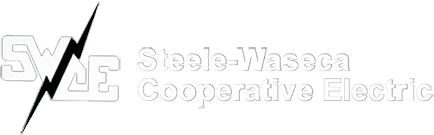Downloading the SWCE app
Steele-Waseca Cooperative Electric (SWCE) members wishing to download the co-op’s app may make a payment, view your statements, payments, and usage history. You will also be able to sign up for email notifications! To download:
• Open the App Store (iOS) or Google Play (android).
• Search for Steele-Waseca Coop or SWCE.
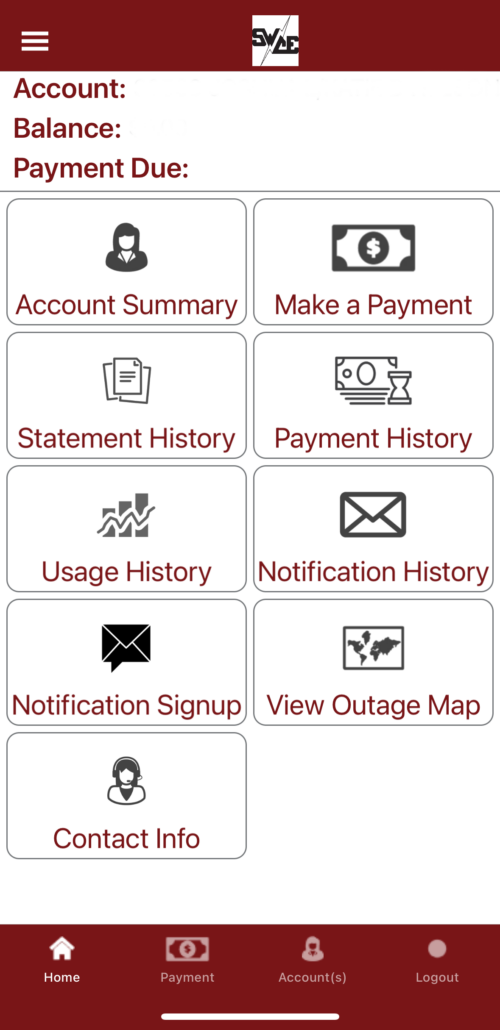
If you are a new user, click on Register New User. Otherwise, if you’re already registered, enter your username and password.
New Users
Password restrictions:
• Between 7-30 characters.
• Include at least one number.
• Include at least one uppercase character.
• Include at least one special character.
You will need your SWCE account number and a registration method (social security number, phone number, or email address) to link your account to your username. The registration method MUST match what Steele-Waseca has on your account or the system won’t be able to link your account.
Please call the Steele-Waseca office during regular business hours if you have any questions or concerns.

LIFE+
#swceLIFE+